A printer is a primary requirement these days for all those who need to have various documents printed. There are many people who need to have the documents printed to communicate or to keep them in the record. For this, one needs to have a quality printer attached to the system.
There are end number of models of printers from different companies, and one can go for the one that matches his requirement exactly. One can go for a dot matrix printer, laser one or even an inkjet one. There are multi-function printers available in the market that can be much helpful to the users. All these printers can attach to any computer, and the only condition one needs to fulfill is the installation of the drivers for the printers. Usually, the manufacturer only offers the drivers to the buyer in the form of a CD which one needs to run on the system to install the printer drivers. It is just like a plug and plays software. The CD is provided with the thorough guideline, and one just needs to follow the instructions provided on the CD.
What if one does not have a CD?
Well, in case one does not get the CD or the CD does not function properly, one does not need to worry as there is another helpful option available. One can just go to the website of the manufacturer and provide the model number of the printer. As soon as the printer number is provided, one can get the drivers easily from the site. One just needs to download the driver and run it as per the provided guidelines. In a few minutes, the drivers get to install, and one can start the printing jobs.
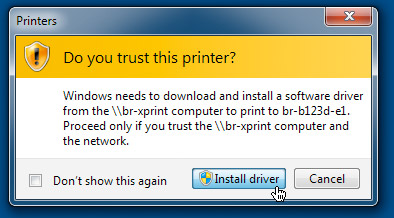
How to do it?
To install the drivers here are some quick steps provided which one can follow and enjoy the printing job.
- Get the printer number first. The printer model is provided on the top or bottom or the backside of the printer. It is also provided in the manual of the printer provided with the printer from the producer.
- If one needs to download the printer drivers, one must know the operating system on the system as the system must match the driver. In case one does not know the operating system, one can go to my computers and select properties. In the general tab in the dialogue box of properties, one can see the version of the operating system.
- Just go to the website address of the manufacturer. If one does not know the website, he can check the same from the Google search engine also. One can also get the same from the manual.
- Here one just needs to provide the model number of the printer, and in a blink of an eye, one will get the link for the drivers. Just download them and install them as per the guidelines provided.
Hence, to get the drivers for the printer is not a tough task at all.




